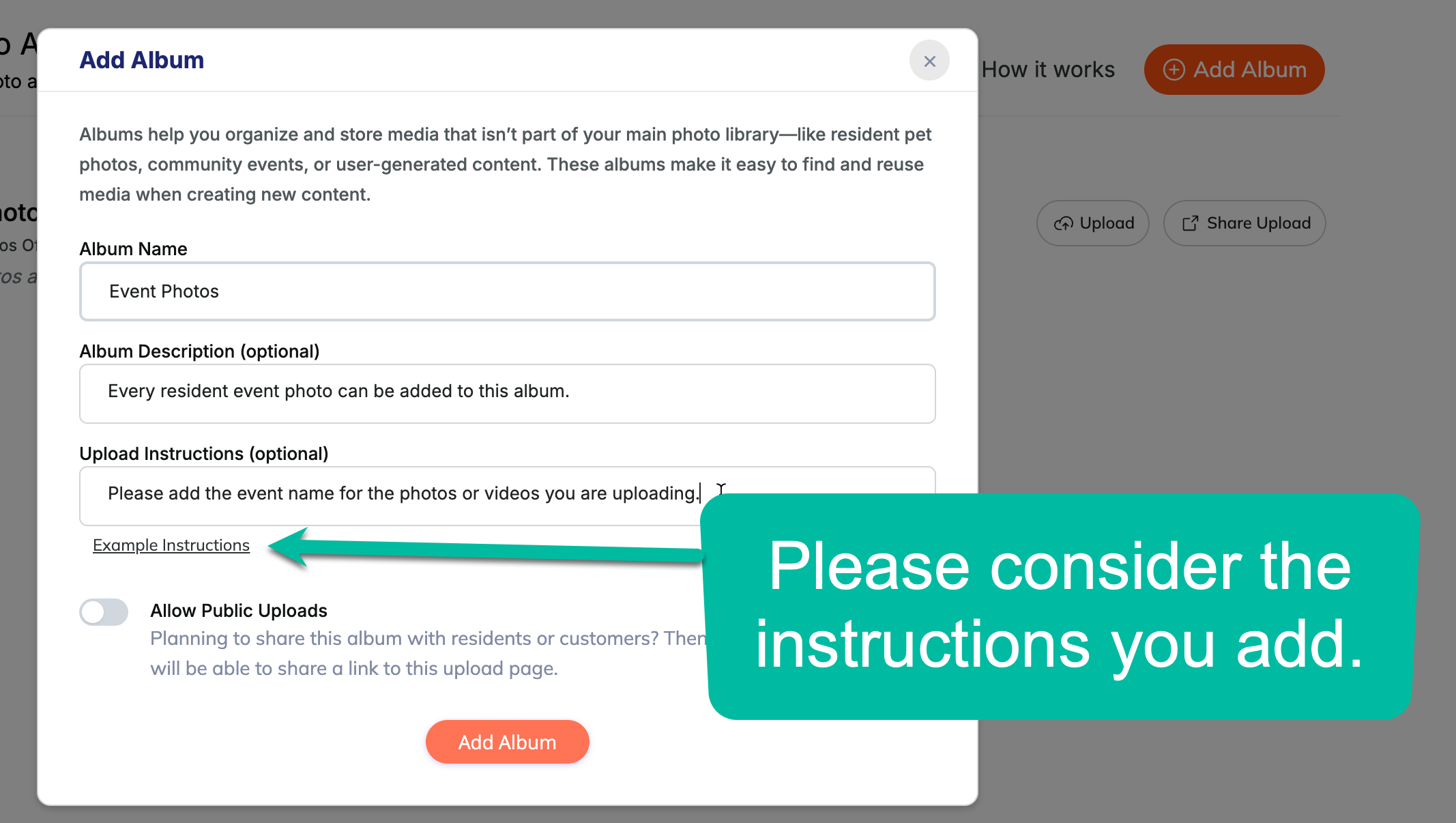We’re excited to introduce Albums, a brand-new feature designed to help your team streamline content creation. Albums give you an easy way to collect, organize, and share photos and videos in one place—so your best visuals are always ready to use.
We loved the idea. But we didn’t want to stop with Pet Photos.
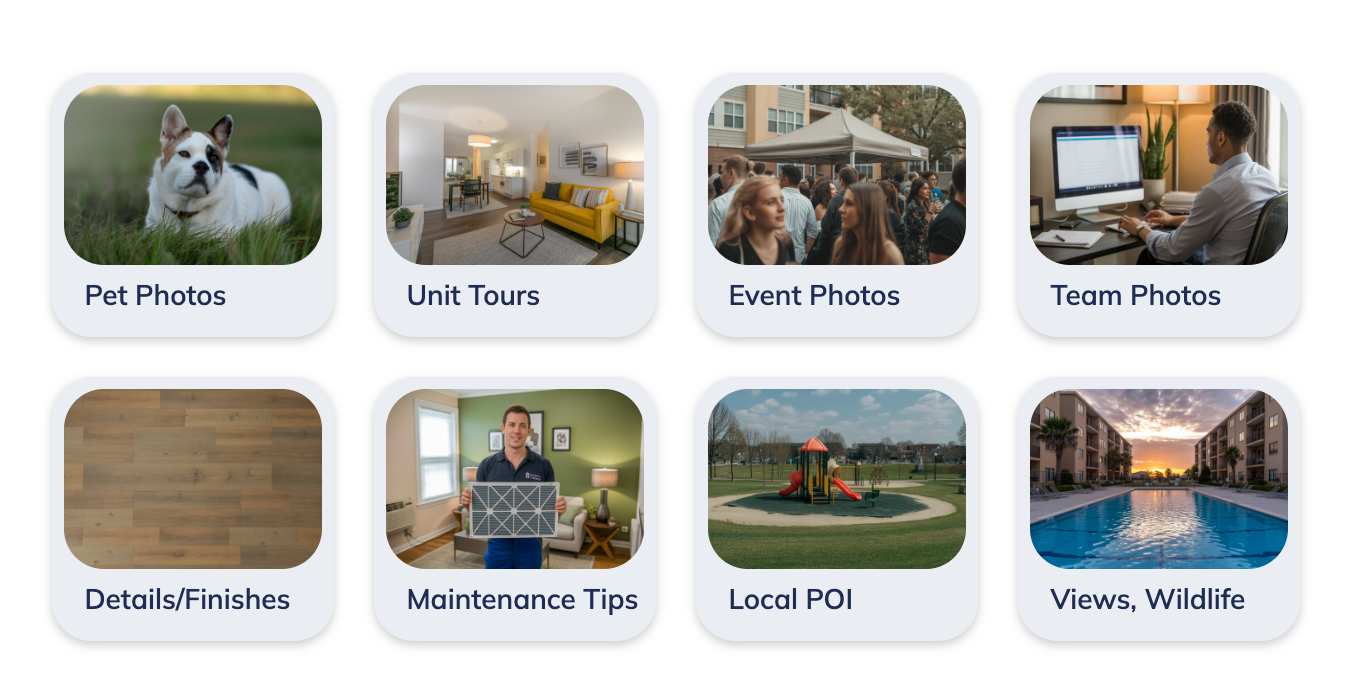
If you are requesting Pet of the Month photos, then you could ask:
Please add pets name and 2-3 fun facts about your pet.
If you are requesting Unit Tour Videos, then you could ask:
Please add floorplan and unit number.
If you are requesting Event photos, then you could ask:
Please add the event name.